
In this post I’ll show you how you can use the power of real-time workflows to create a unique data/zero code autonumber mechanism in just few simple customization steps.
The OOTB Auto-Numering feature is limited to set of default entities.
The main problem of generating and setting entities autonumbers is keeping data integrity and uniqueness when working with heavy data load.
Continue reading “Zero code autonumbering”
Business Process Flows – Deep Dive

Business process flows already introduced in Dynamics CRM 2013 is a linear flow process component placed at the top of a form, composed from different stages which will guide your users toward a successful completion of a business process,which reduce interaction time with customer and may save cost in users training.
Even though business process flows can be done by system customizer in the following post i’ll deep dive into more enhanced features that can be achieved by client side code.
Understanding the new forms rendering engine aka Turbo forms
In the spring release (Update 1) of Dynamics CRM 2015,Microsoft replaced the forms rendering engine with a new one known as Turbo Forms.
According the published benchmarks,forms rendering time was improved significantly, in some cases,depending on content of the form, up to 300% faster!!!.
Continue reading “Understanding the new forms rendering engine aka Turbo forms”
New Client-Side features – Auto complete Methods (2016)

This new capability is one of my favorite in the new 2016 features,though not the most important one.
By using the following JavaScript code you can now add an auto-complete experience to single line text fields. Continue reading “New Client-Side features – Auto complete Methods (2016)”
New Client-Side features – KeyPress Methods (2016)

In Dynamics CRM 2016 new Client-side methods were introduced.
First set of methods refers to a key press events in order to immediately interact with a user typing and can help us perform On-Typing, real-time data entry validation on text and number fields.
Continue reading “New Client-Side features – KeyPress Methods (2016)”
Working with subgrids

In CRM 2011 Microsoft introduced us with a new UI capabilities called Sub-Grid which gives users the ability to view, create, and modify records for a related entity directly within a form.Continue reading “Working with subgrids”
Plug-in isolation and statistics

This post is based on the MSDN article Plug-in isolation, trusts, and statistics
In Dynamics CRM 2013 Microsoft introduced us with execution of plug-ins and custom workflow activities in an isolated environment also known as a sandbox.
Access to the file system, registry ,event log, some network resources and more is prevented in the sandbox which also known as partial trust(unlike outside the sandbox, which known as full trust ) however they can access external endpoints such as cloud services.Continue reading “Plug-in isolation and statistics”
Multiple messages in single DB transaction – 2015 (update 1)
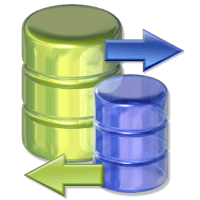
There are times when changes of multiple records is requried so that either all the data changes succeed, or none of them do.
Meaning executing multiple operations in a single transaction with the ability to roll back data changes when one operation fail.Continue reading “Multiple messages in single DB transaction – 2015 (update 1)”
Plugin Trace Log – 2015 (Update 1)

In prior versions developers had to throw exceptions in order to debug and monitor problems in plugins and then view the trace in an ungainly way using downloadable logging file or ,in asynchronous plugins, in tracing information in system jobs.Continue reading “Plugin Trace Log – 2015 (Update 1)”
Deprecated update messages (2015 Update 1)

Prior to the Dynamics CRM 2015 update 1 release ,in order to update special entity attributes special messages were required ,for example you had to use the assign message to change the ownerid attribute of an entity.
In current release some of those special messages have been deprecated and you can use the UpdateRequest message (Unfortunately CreateRequest does not include this enhancement yet).
Those are great news since it standardized makes it easier to code and register a plug-in to execute for a single Update message instead of multiple messages.Continue reading “Deprecated update messages (2015 Update 1)”
